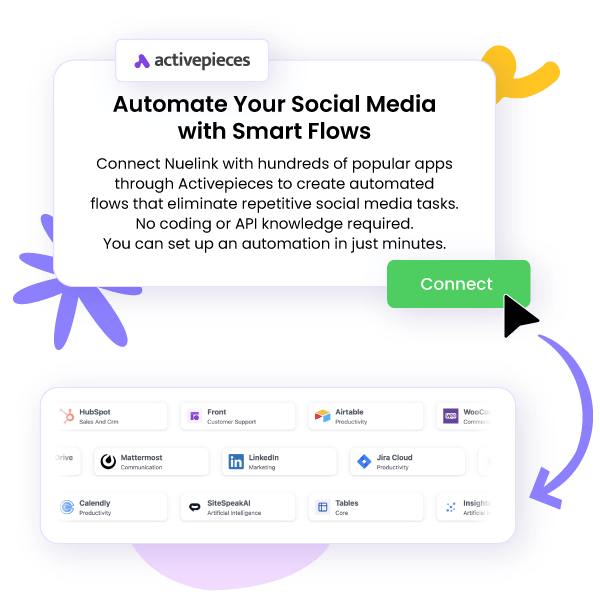The Problem with Manual Social Publishing
⏱️ Managing social media often means endless copy-pasting, moving captions from spreadsheets, grabbing links from
documents, downloading images from drives, and then uploading everything again into a scheduler. It's repetitive,
boring, and steals hours that should be spent on creativity.
🪄 That's where Nuelink + Activepieces comes in: instead of manually moving content, your everyday tools trigger posts that
flow straight into Nuelink, automatically.
🔄 By integrating Nuelink with Activepieces, you can build simple or advanced flows that eliminate repetitive manual work.
These automations run on an "If this, then that" framework. Whenever something happens in another tool you use, Activepieces
triggers Nuelink to create and schedule a social media post automatically.
🛍️ For example, if you share a big win in Slack, Nuelink can instantly turn that message into a social post and
publish it across the channels you've chosen.