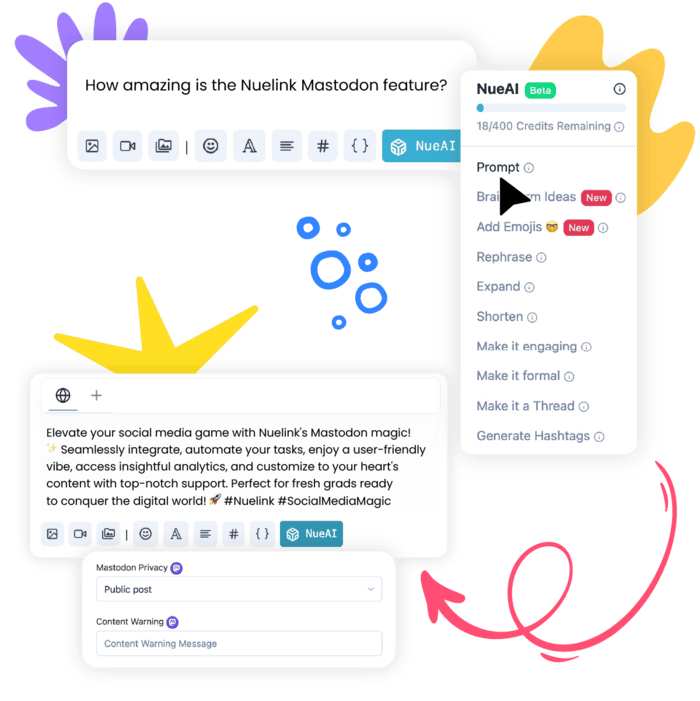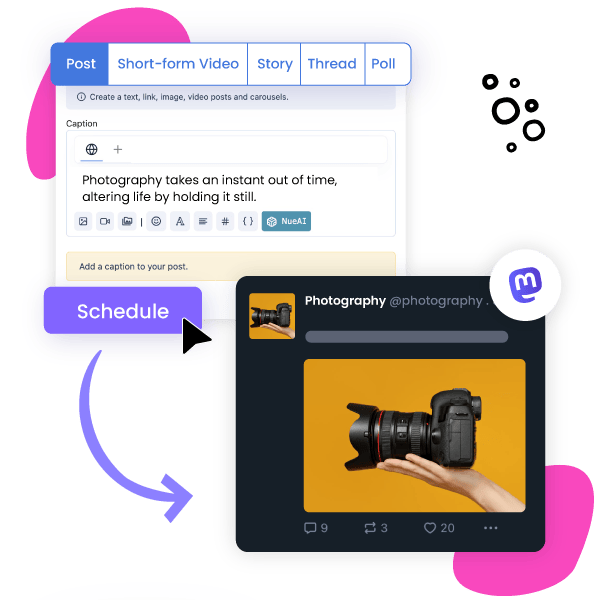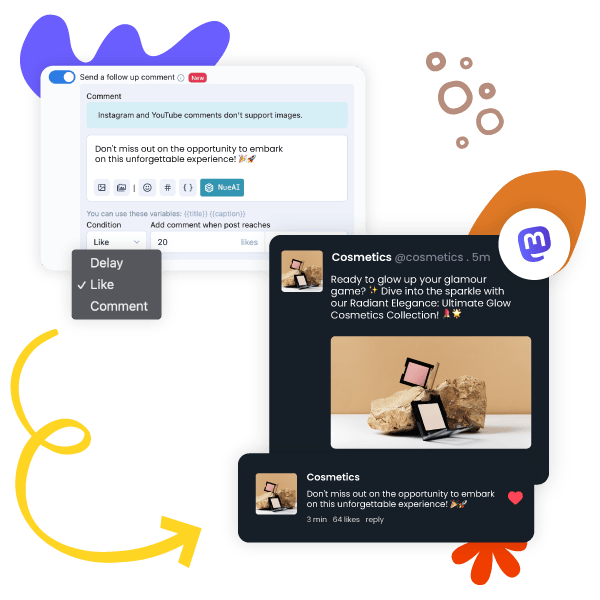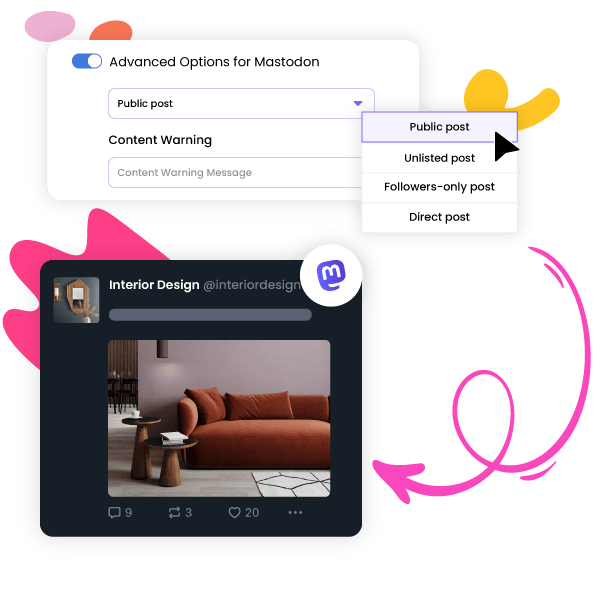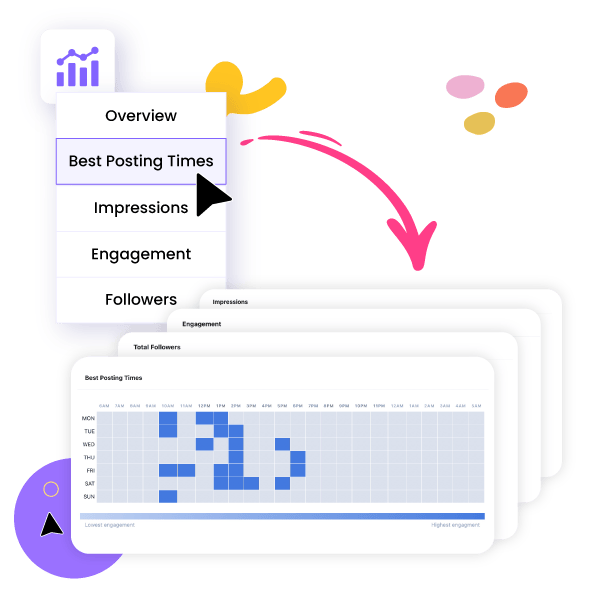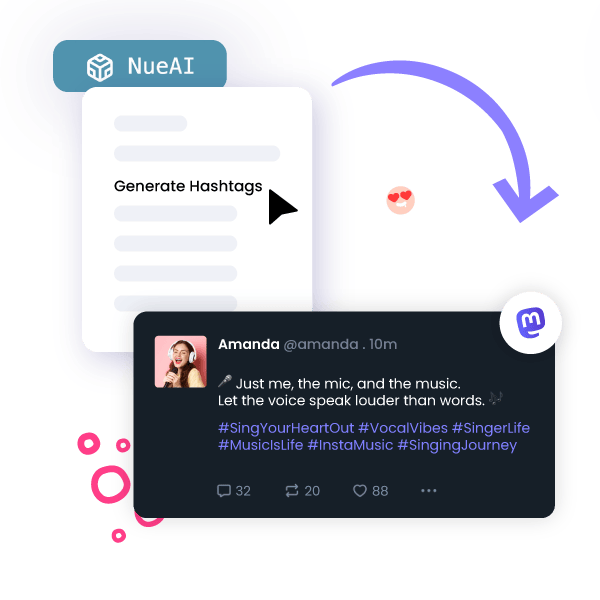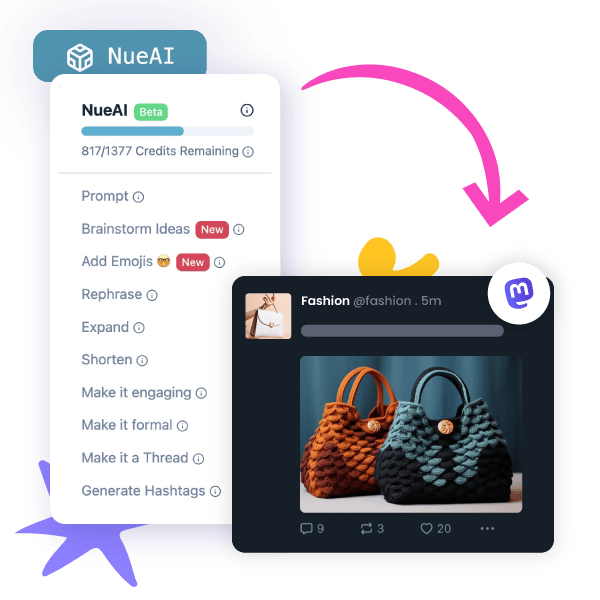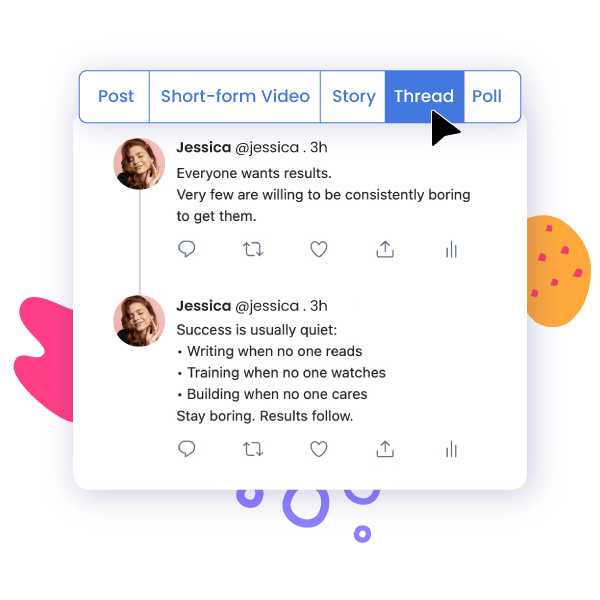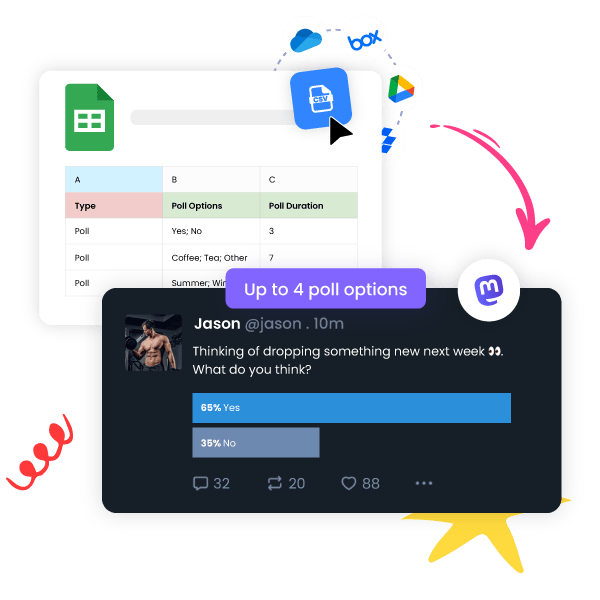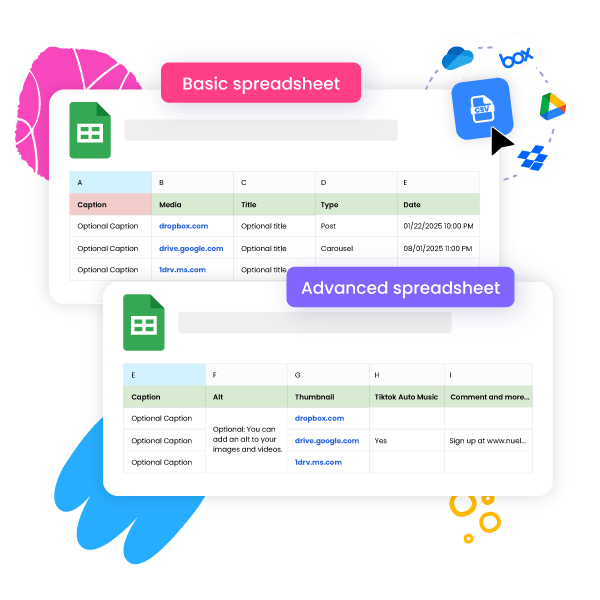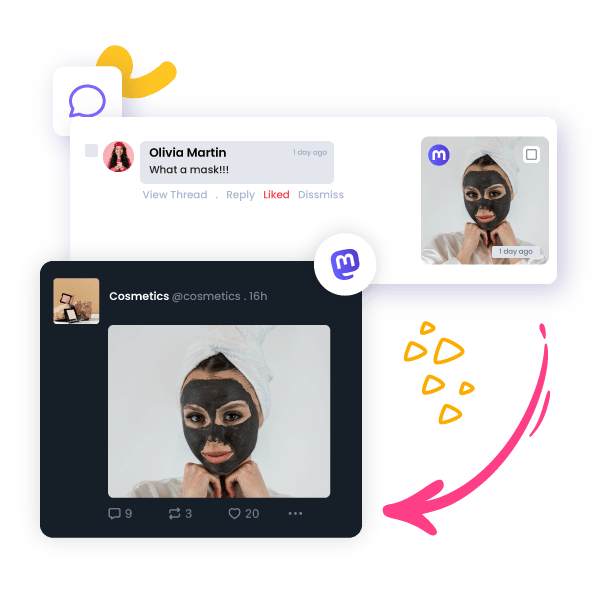Schedule Mastodon Posts in Advance with Nuelink
Schedule your Mastodon posts, including text, images, and videos in advance, and manage all your Mastodon accounts in one dashboard.
Use CSV bulk upload, auto-threading, AI writer, hashtag manager, and many other features to make your scheduling experience more efficient and advanced.