Social Media Comment Management
Easily reply, like, and delete comments across Facebook, Instagram, Threads, and LinkedIn Company pages—covering both organic and ad posts—all from one simple dashboard.
Start Start Your Free Trial Now
Easily reply, like, and delete comments across Facebook, Instagram, Threads, and LinkedIn Company pages—covering both organic and ad posts—all from one simple dashboard.
Start Start Your Free Trial Now
Nuelink currently supports comment management for major platforms, including Facebook, Instagram, Threads, and LinkedIn Company pages. Support for additional platforms like TikTok and Pinterest is coming soon.
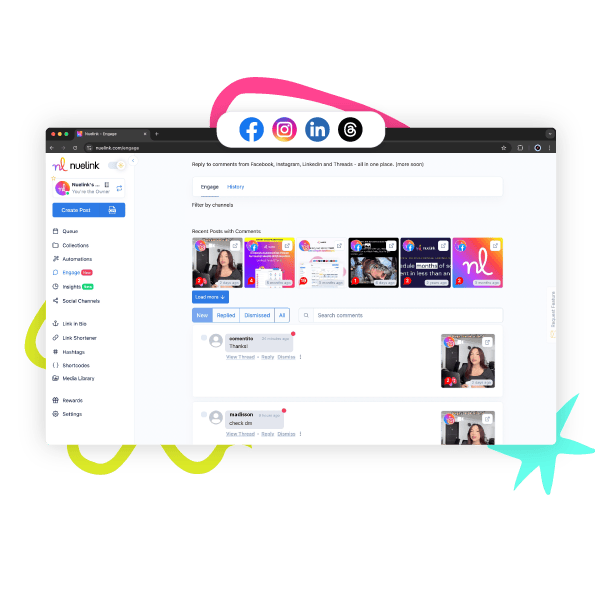
You have different comment management options across the supported platforms. You can view entire comment threads, reply with automatic mentions, and make your responses special with emojis, images, or shortcodes. Directly like, dismiss, or delete comments as needed, access the original post on the platform, and block unwanted commenters.
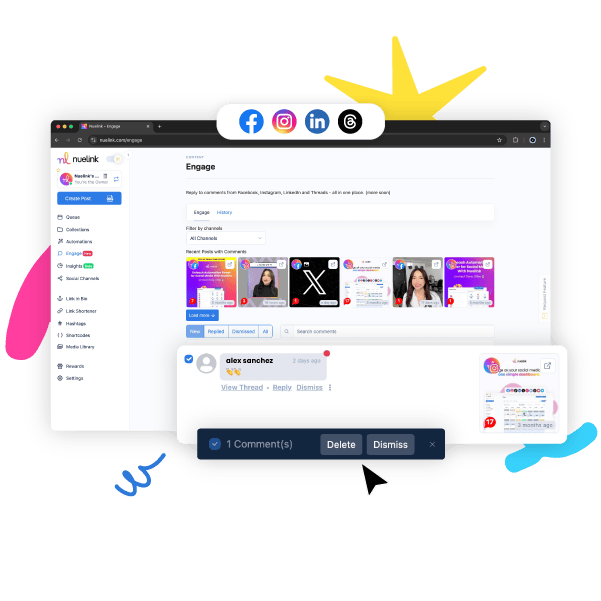
Quickly filter comments by channel or view them all together, see recent posts with comment counts and platform icons, and stay organized with tabs for New, Replied, Dismissed, and All comments. The quick search function allows you to find specific comments in seconds, helping you save time and stay on top of engagement across your social channels.
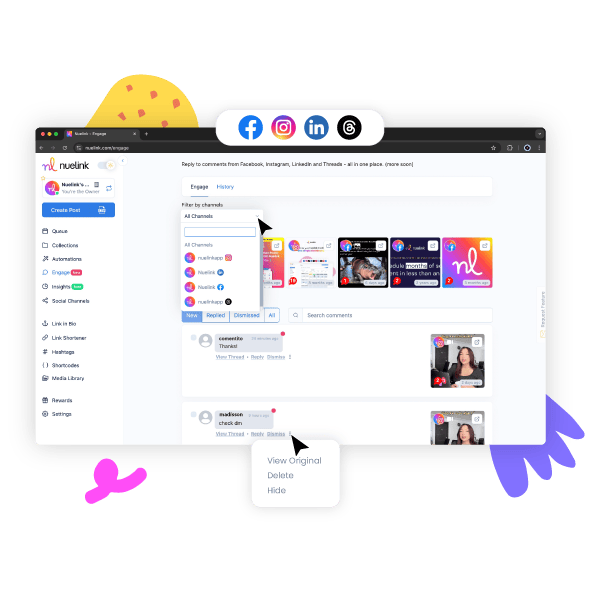
Keep track of all your social media interactions with Nuelink’s Engagement History. This feature logs every reply and action taken on comments from platforms like Facebook, Instagram, LinkedIn, and Threads—all in one view. Each interaction shows up with its action type, status, and timestamp, so you can stay on top of every conversation along with a search bar so you can easily find a specific comment if needed.
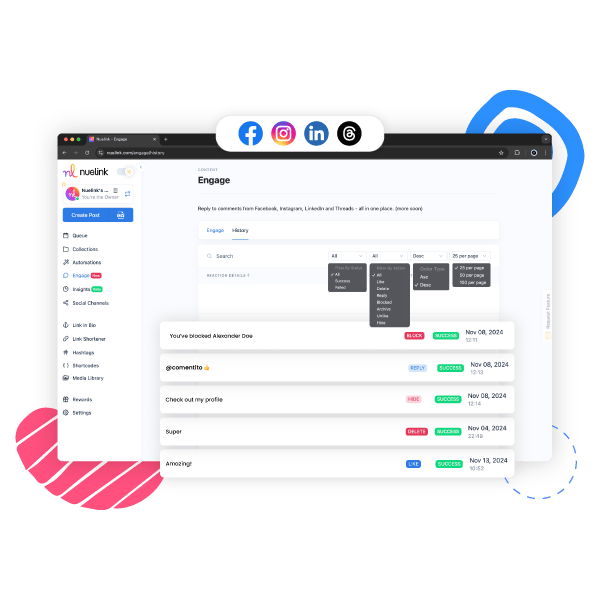
Instead of managing your comments one by one, you can manage them in Bulk with Nuelink!
You can select up to 10 comments at a time to execute the following actions:
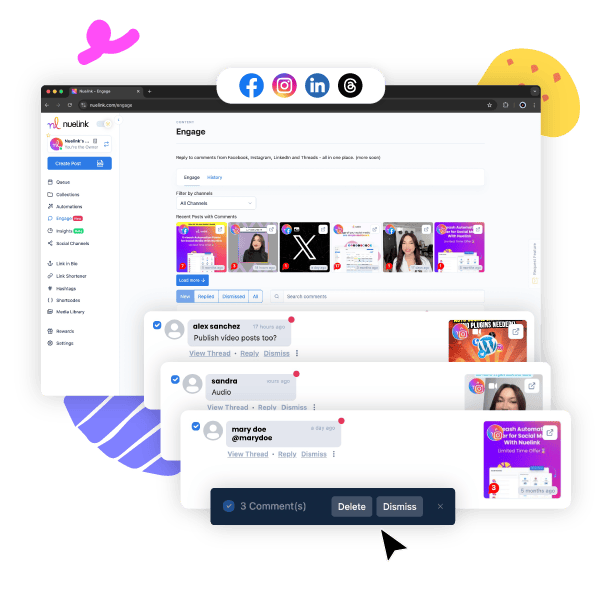
My NUE go-to for social media posting!
The software is easy to use, makes bulk posting a snap, and scheduling if as simple as clicking a few buttons. I love the ease of use AND the one-time pricing I was able to take advantage of. If you're looking for an alternative to SmarterQueue, this is your answer!Celia Kyle
EXCLUSIVE OFFER 🚀
STANDARD
$18
$12/month
$ 18 /month
$144 Paid yearly
(Save ~33%)
30-day money back guarantee.
PREMIUM
$48
$30/month
$ 48 /month
$360 Paid yearly
(Save ~37%)
30-day money back guarantee.
BUSINESS
$78
$46/month
$ 78 /month
$552 Paid yearly
(Save ~41%)
30-day money back guarantee.
AGENCY
$128
$70/month
$ 128 /month
$840 Paid yearly
(Save ~45%)
30-day money back guarantee.
AGENCY-PLUS
$228
$114/month
$ 228 /month
$1368 Paid yearly
(Save ~50%)
30-day money back guarantee.
Support
Unlike other tools, we offer human customer service that starts from day one, regardless of your plan. For agencies, we include Priority Support to ensure your questions are answered, issues are addressed, and suggestions are heard promptly. We're here for you!
Sanae
Bilal
Bouchra
Overall the support interactions I've had have been both quickly supportive and educational. What I thought was a feature request was actually just me not understanding how to use the software and they were quick to give a screenshot-guided answer and help me accomplish what I desired.
Celia Kyle
NY Times & USA Today Bestselling Author
Post, re-post, comment and measure while you're doing literally anything else.
📅 Unified social calendar ✍️ AI caption writer (NueAI) 💬 Unified comment inbox 📥 Bulk post scheduler 🌐 Link in bio (Nue.bio) 🎨 Canva integration 🖼️ Media library 🔁 Evergreen recycling 🔂 Auto-reposting 🧾 Pre-made content library 🧵 Thread editor 🕒 Auto-queue system ✅ Multi-action moderation 🧹 Bulk comment cleanup 🧩 Browser extensions 🗂️ Content collections 🧑🤝🧑 Multi-brand workspaces 🛠️ Team collaboration 🪪 Client access controls 🔗 Smart link shortener 📈 Post analytics 🏆 Top-performing posts 🧠 Best time to post 🔍 Hashtag generator 🎬 Auto-crosspost Reels 🎙️ Auto-post podcasts 🛍️ Auto-post products 📰 Auto-post blogs 🔖 Snippet shortcodes
Get started in 60 seconds →Claim your 14-day trial