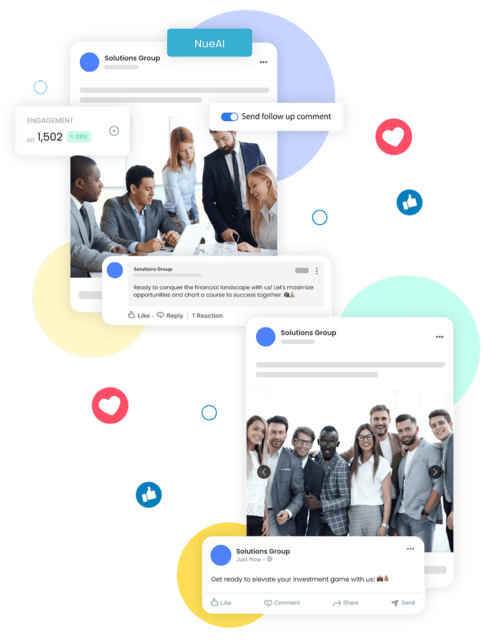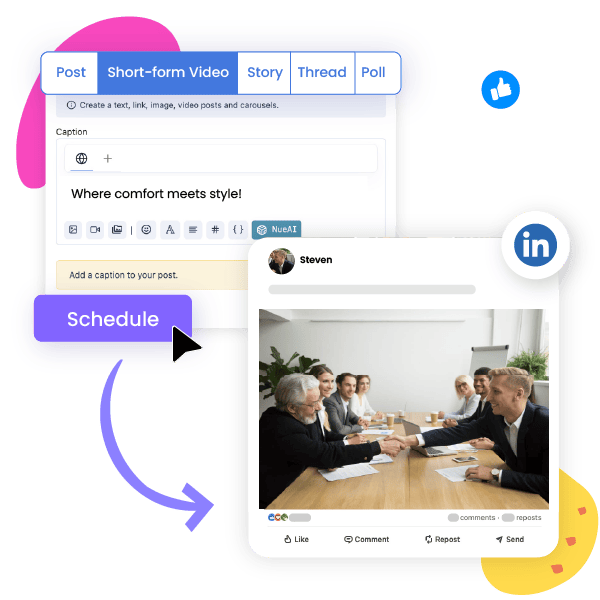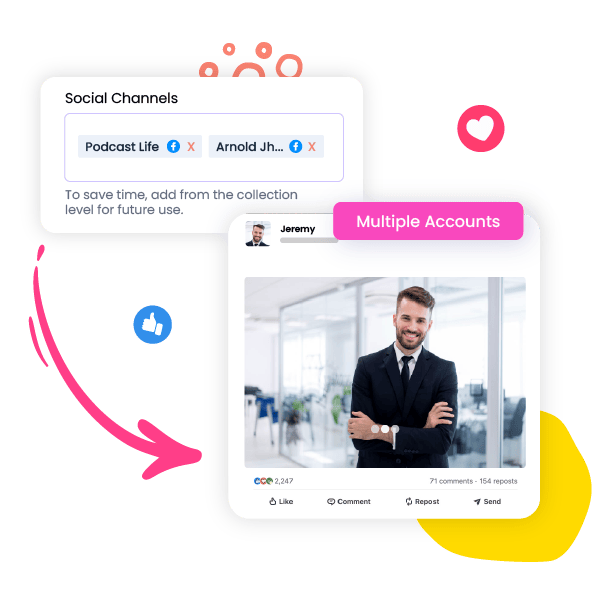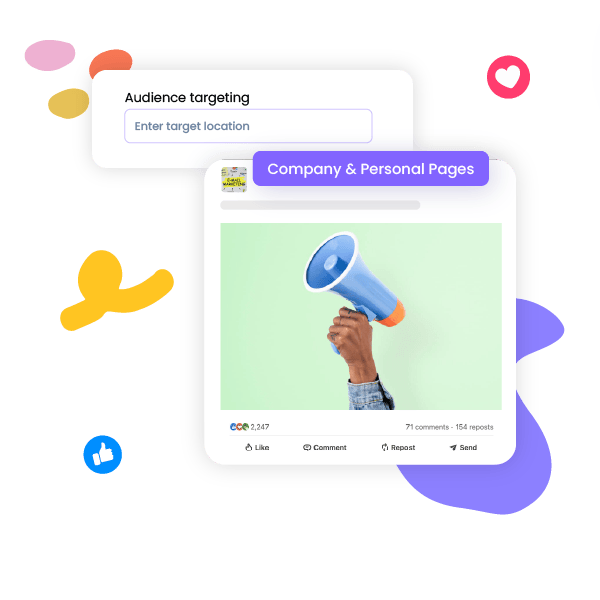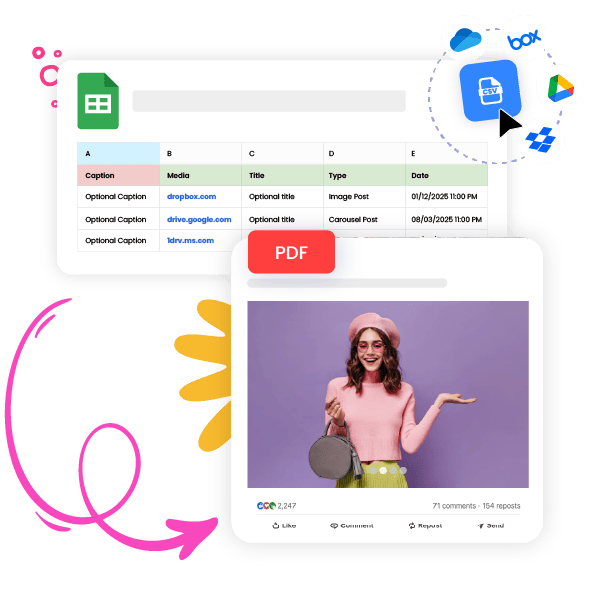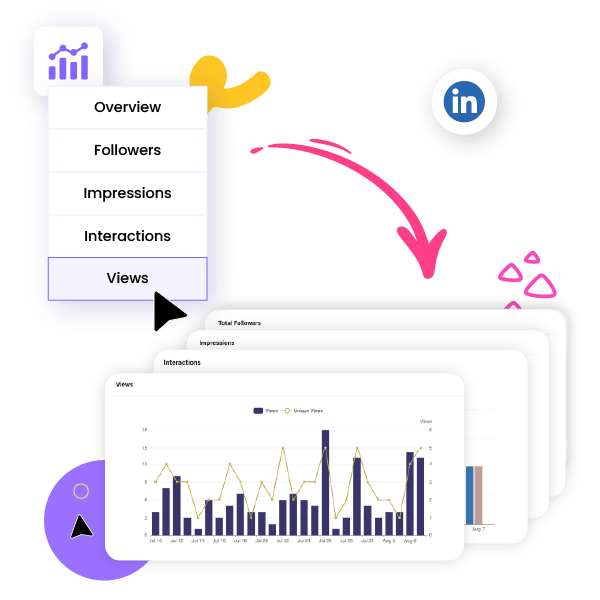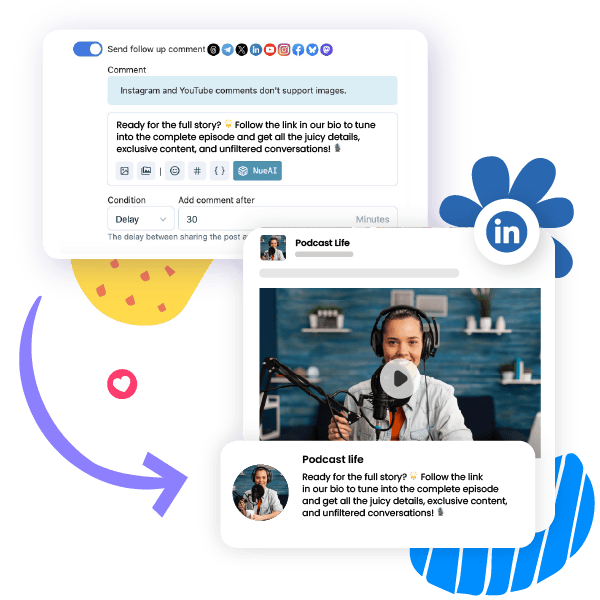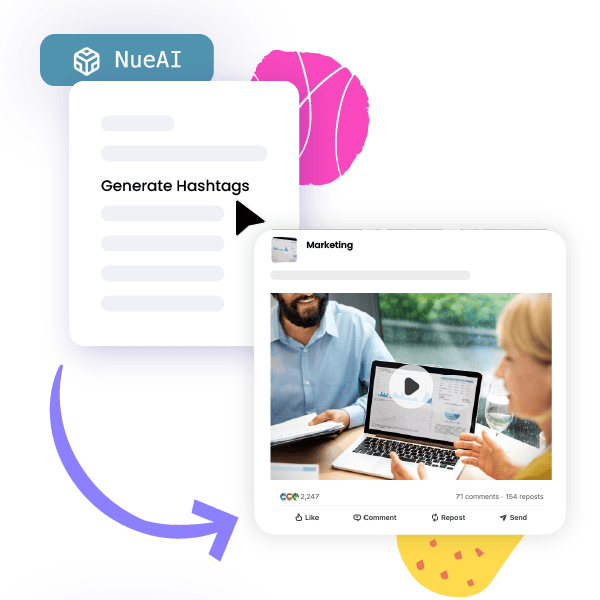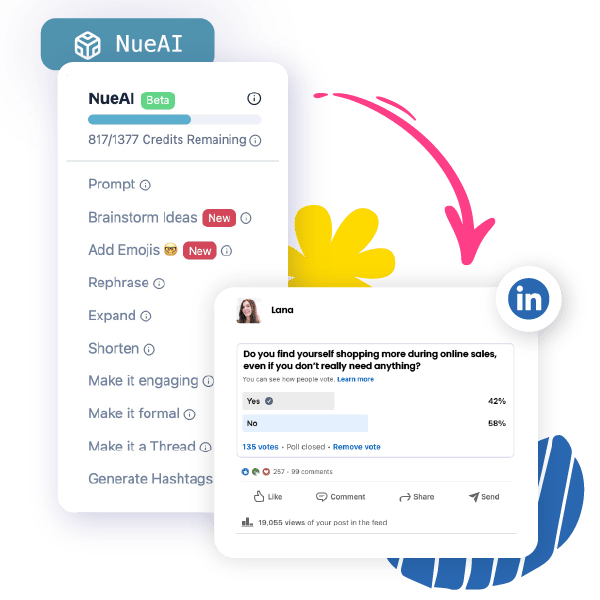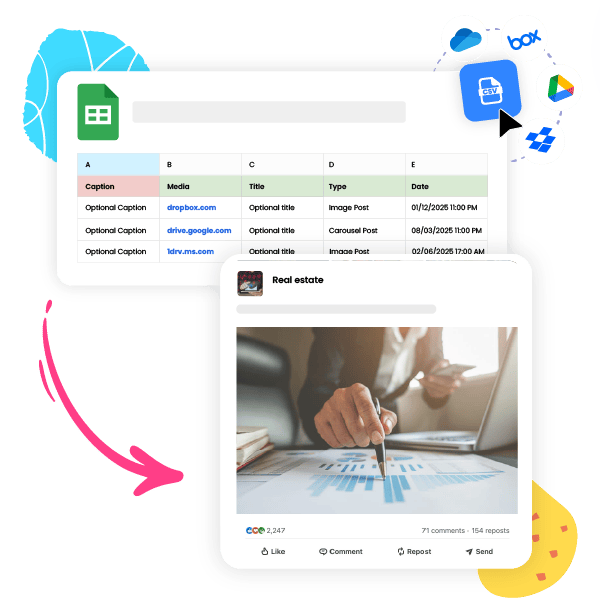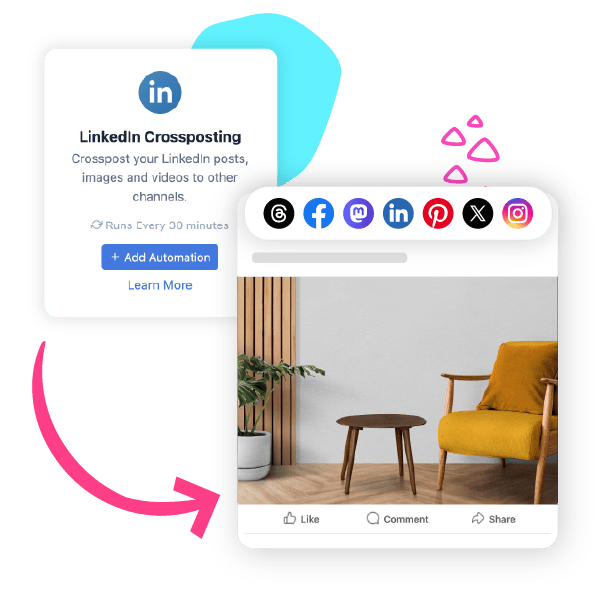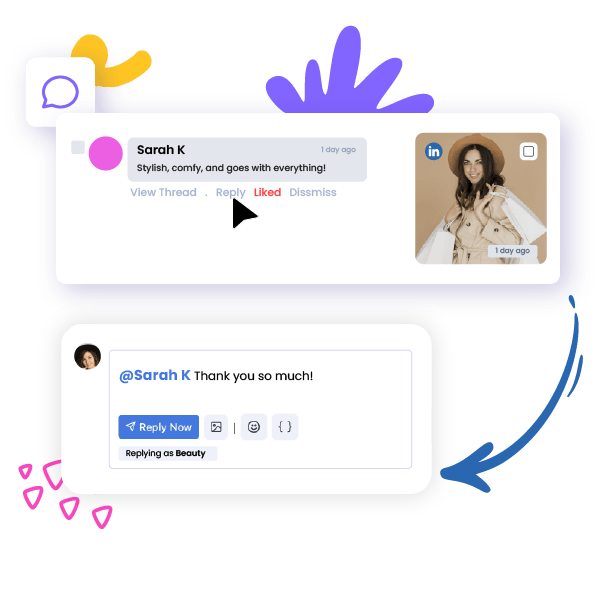Schedule LinkedIn Posts in Advance with Nuelink
Schedule your LinkedIn posts, including text, images, videos, links, and documents, in advance and manage all your LinkedIn pages from a single dashboard.
Use CSV bulk upload, AI writer, hashtag manager, and many other tools to make your LinkedIn scheduling faster and smarter.