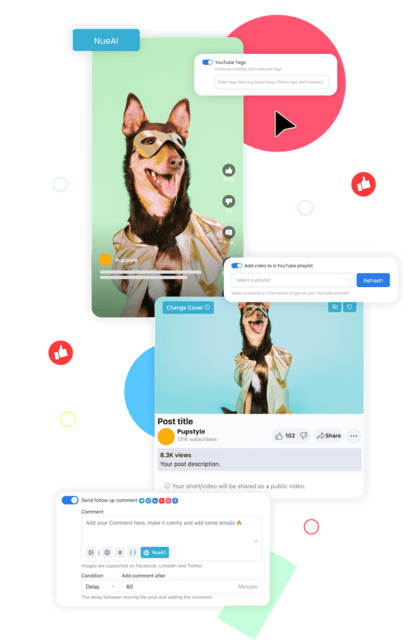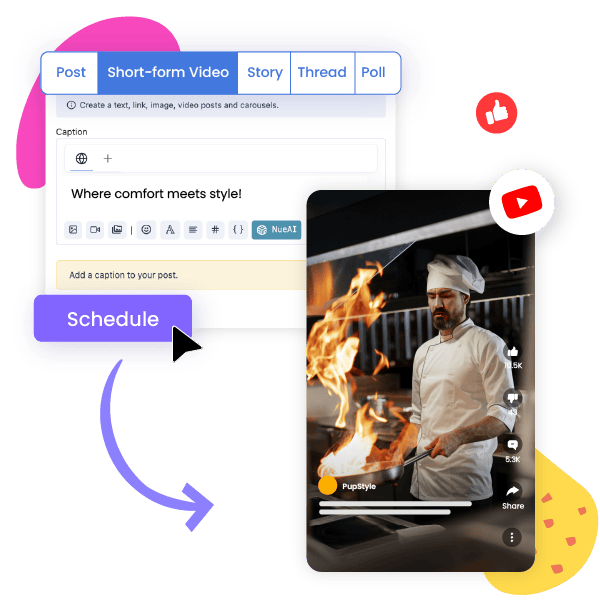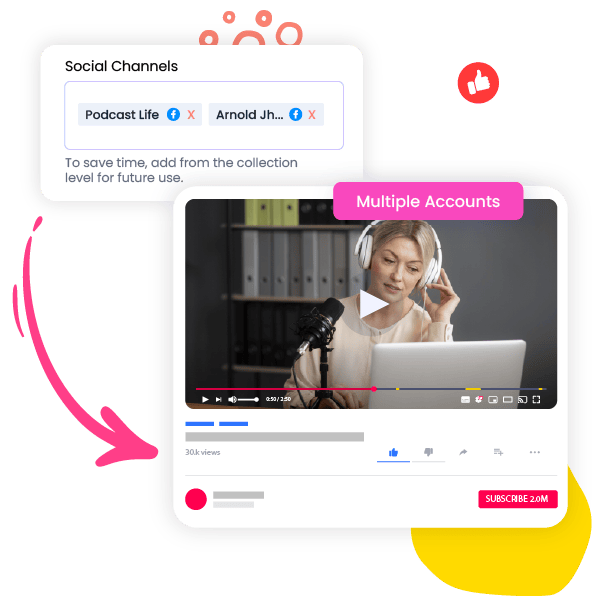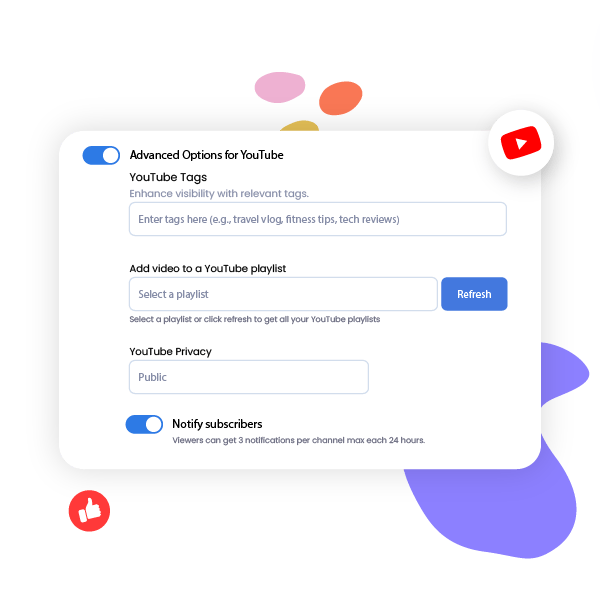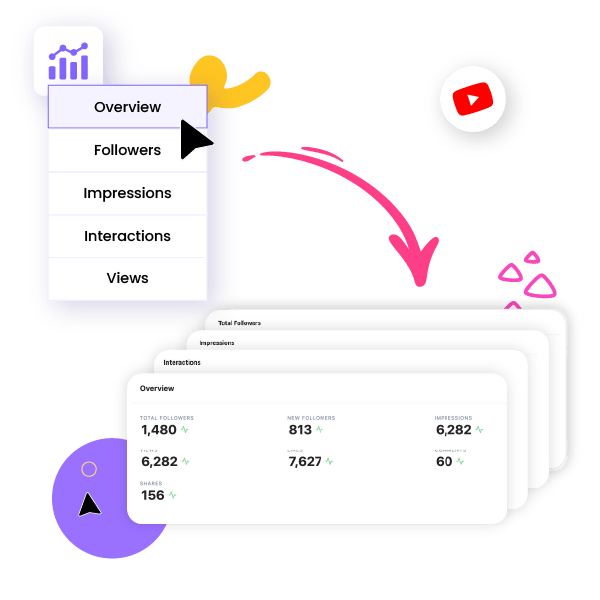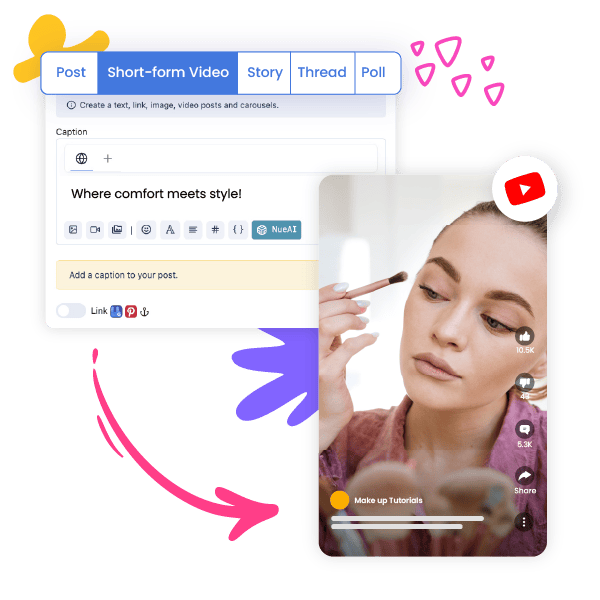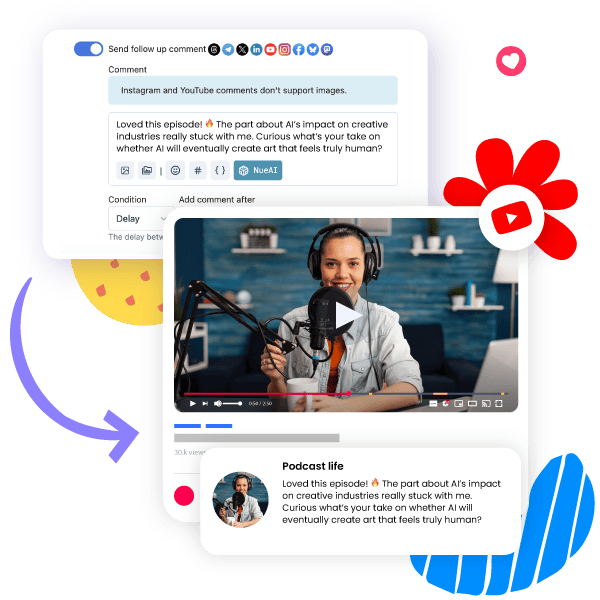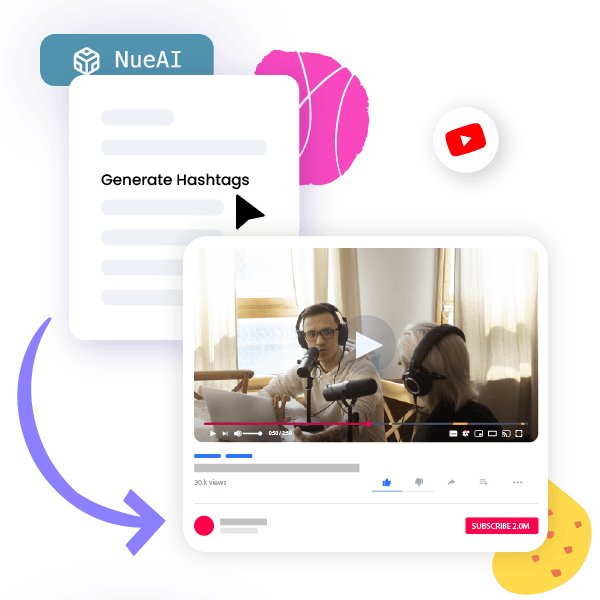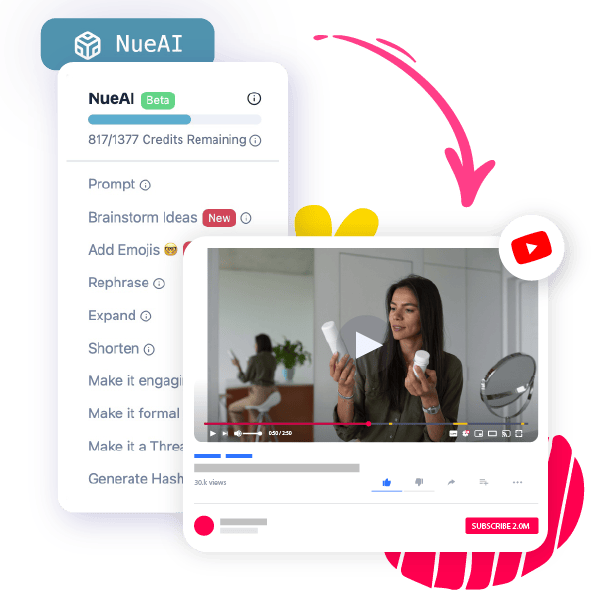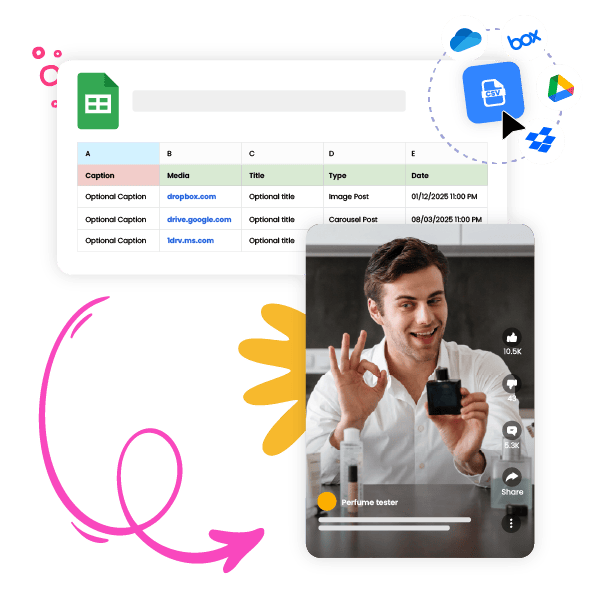Nuelink, your social media HQ!
Post, re-post, comment and measure while you're doing literally anything else.
📅 Unified social calendar
✍️ AI caption writer (NueAI)
💬 Unified comment inbox
📥 Bulk post scheduler
🌐 Link in bio (Nue.bio)
🎨 Canva integration
🖼️ Media library
🔁 Evergreen recycling
🔂 Auto-reposting
🧾 Pre-made content library
🧵 Thread editor
🕒 Auto-queue system
✅ Multi-action moderation
🧹 Bulk comment cleanup
🧩 Browser extensions
🗂️ Content collections
🧑🤝🧑 Multi-brand workspaces
🛠️ Team collaboration
🪪 Client access controls
🔗 Smart link shortener
📈 Post analytics
🏆 Top-performing posts
🧠 Best time to post
🔍 Hashtag generator
🎬 Auto-crosspost Reels
🎙️ Auto-post podcasts
🛍️ Auto-post products
📰 Auto-post blogs
🔖 Snippet shortcodes
Get started in 60 seconds →
Claim your 14-day trial