Features
Multi-brand management for optimal organization.
Manage multiple clients and create a brand for each within the same platform—Nuelink—without any risk of mixing them up. This will help you maintain organization and efficiency, enabling users to easily switch between different brand accounts, schedule posts, and track performance separately for each client, preventing any cross-posting errors. You can also set up a specific tone of voice for each brand to ensure that the NueAI assistant generates content that aligns with the brand identity.
Learn more on how you can manage multiple brands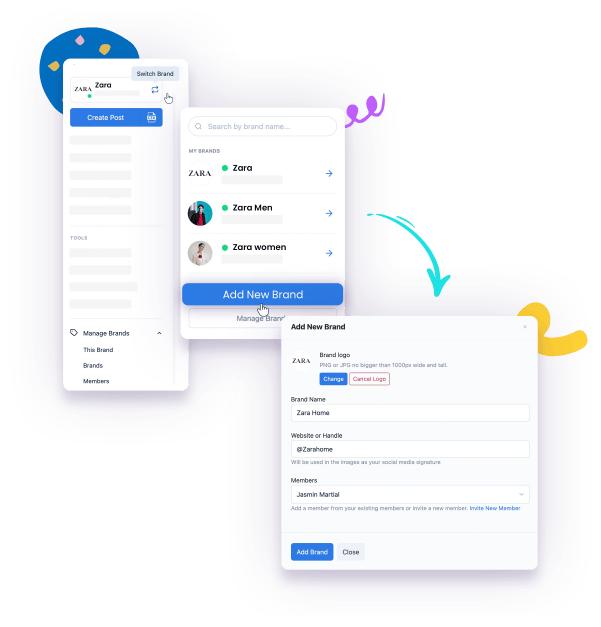
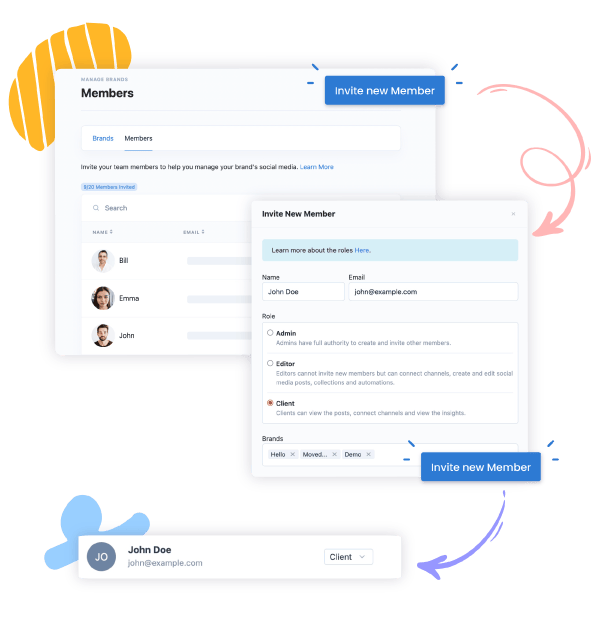
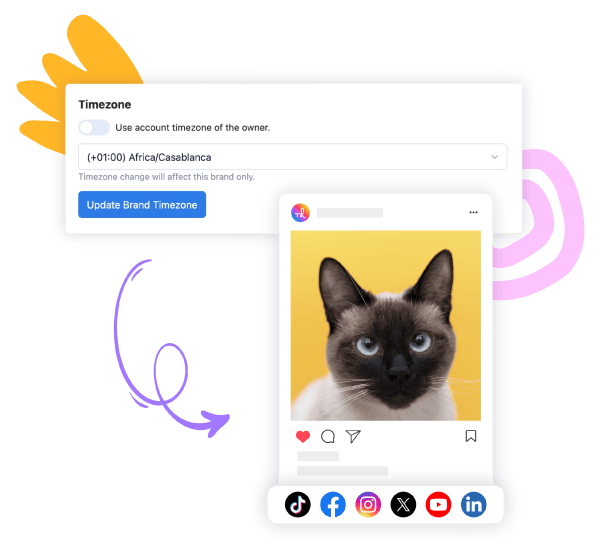
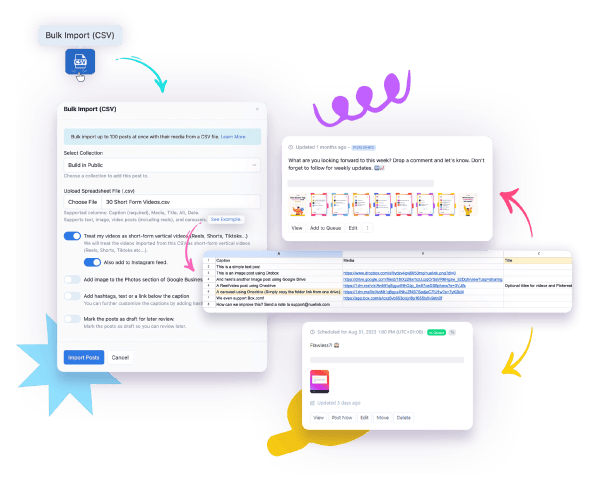
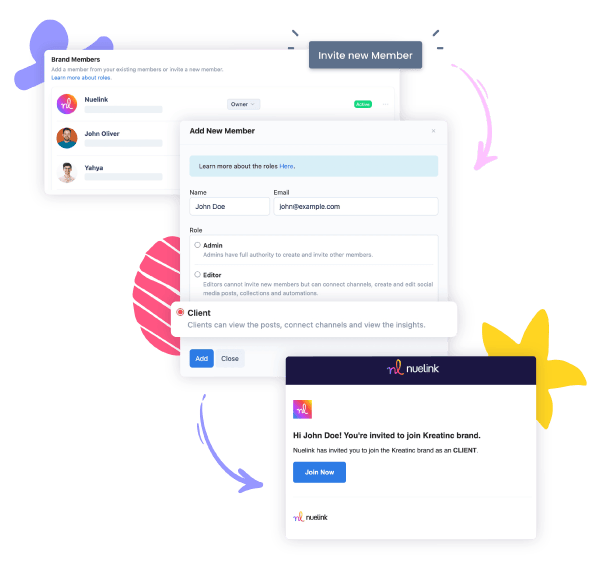
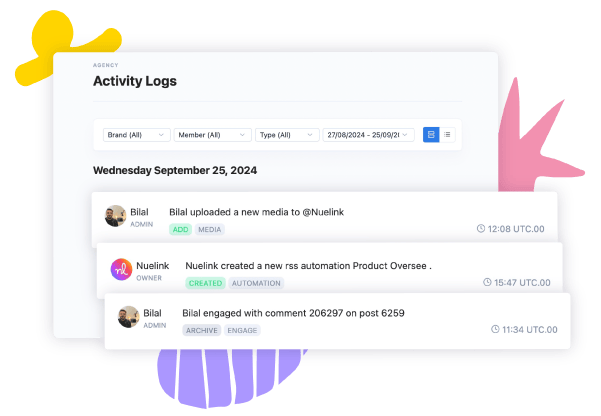
You'll never miss another comment on your social media clients' platforms again!
Keep an eye on both answered and unanswered comments from Instagram, Facebook, Threads, and LinkedIn (with more platforms coming soon) for all your clients in one simple dashboard. From there, you can quickly reply to comments, like specific responses, and even block inappropriate ones to maintain a safe environment—all from the same place.