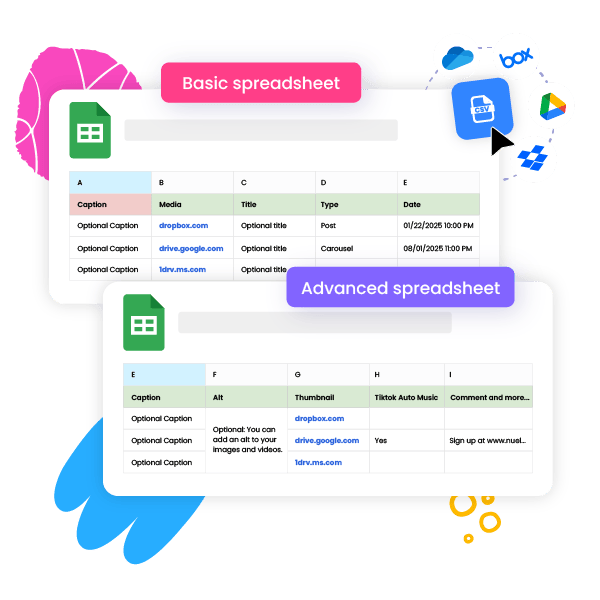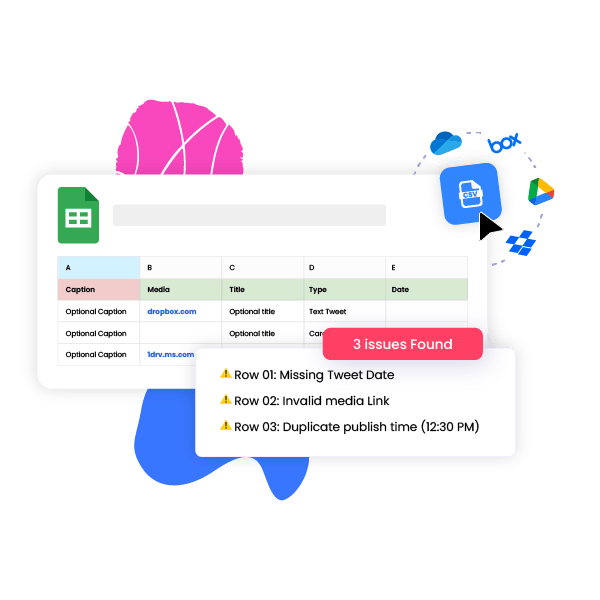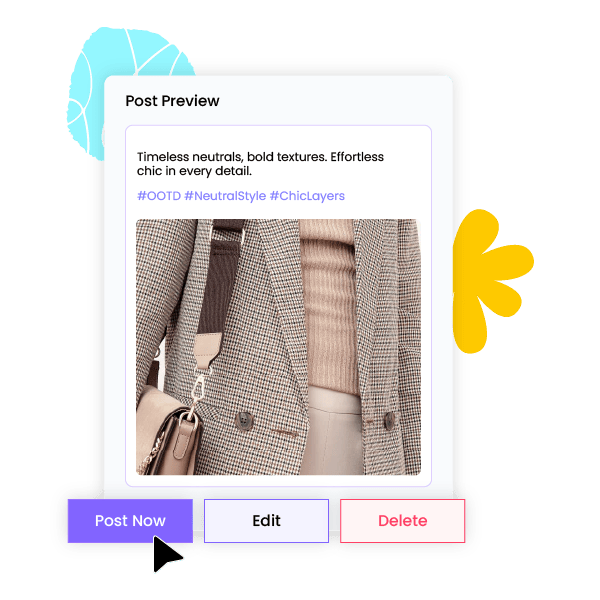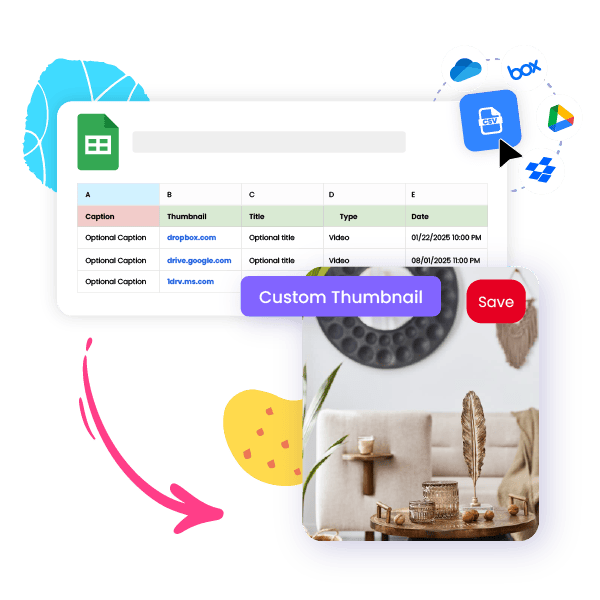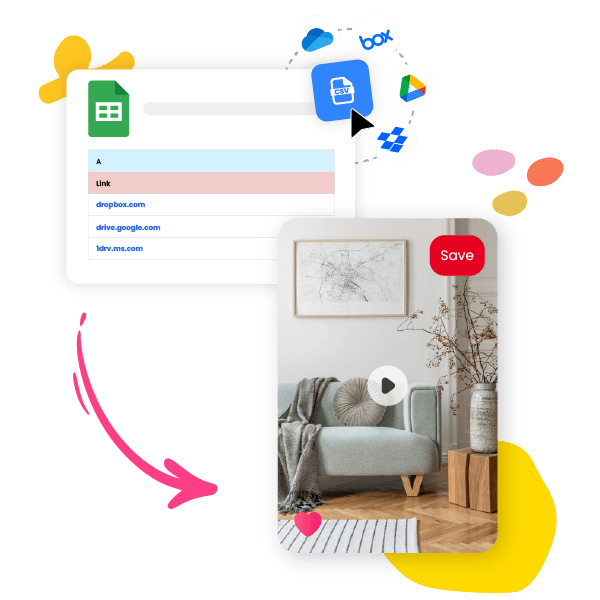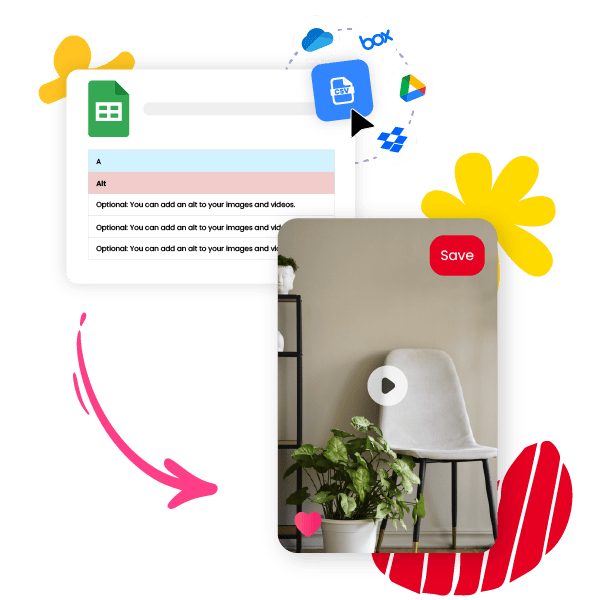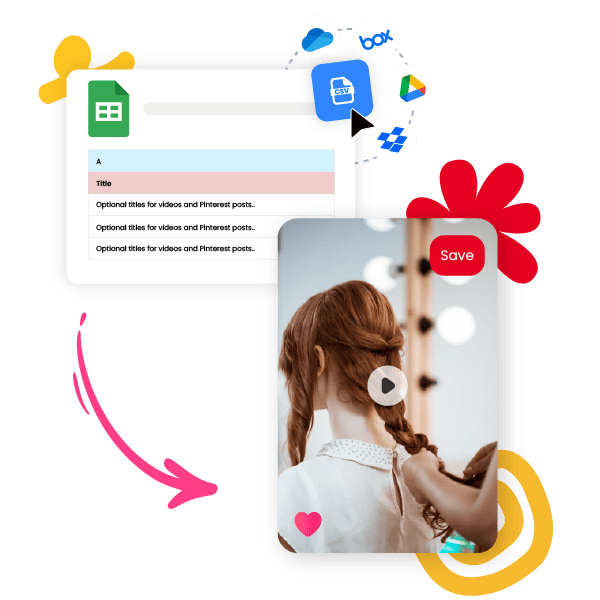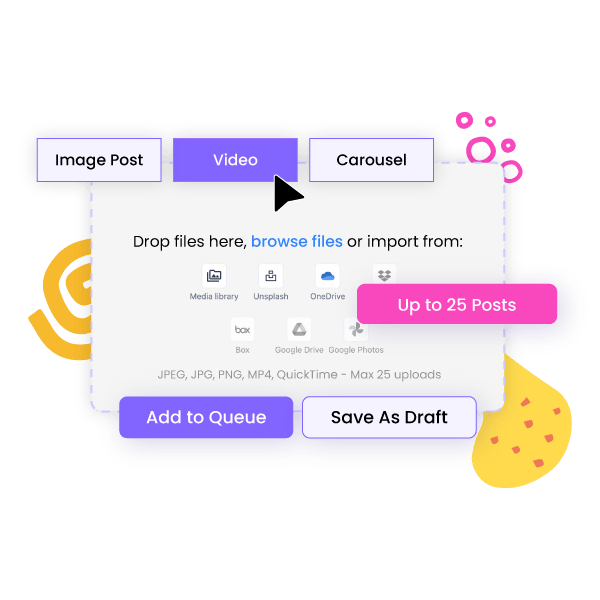Features
Basic or Advanced Spreadsheets for Bulk Pinterest Scheduling
Choose between basic and advanced spreadsheet formats when you bulk upload Pinterest pins.
The basic option lets you quickly schedule pins with title, description, image, link, and publish date.
The advanced option gives you more flexibility, allowing you to add board selection, hashtags, and additional formatting.
Check out the difference between a basic spreadsheet and an advanced one.