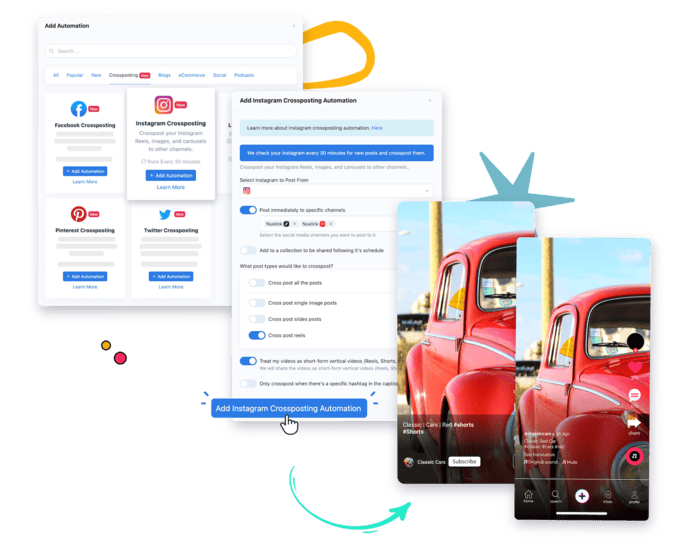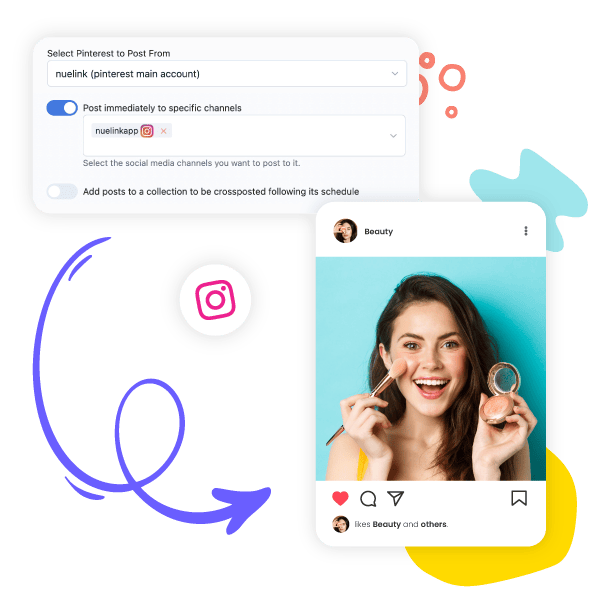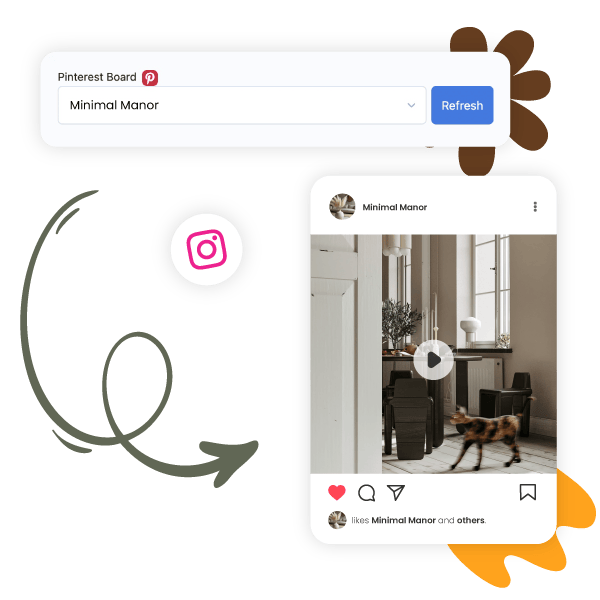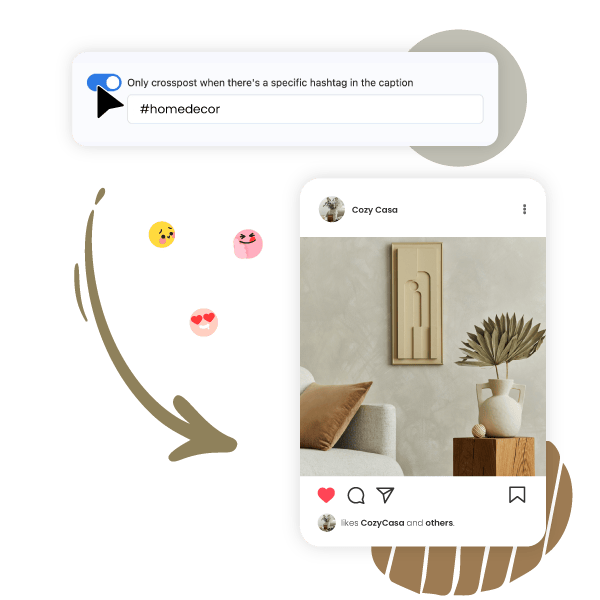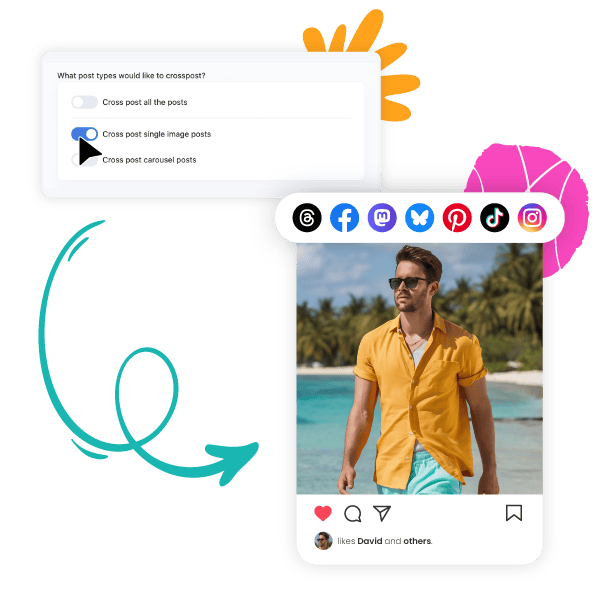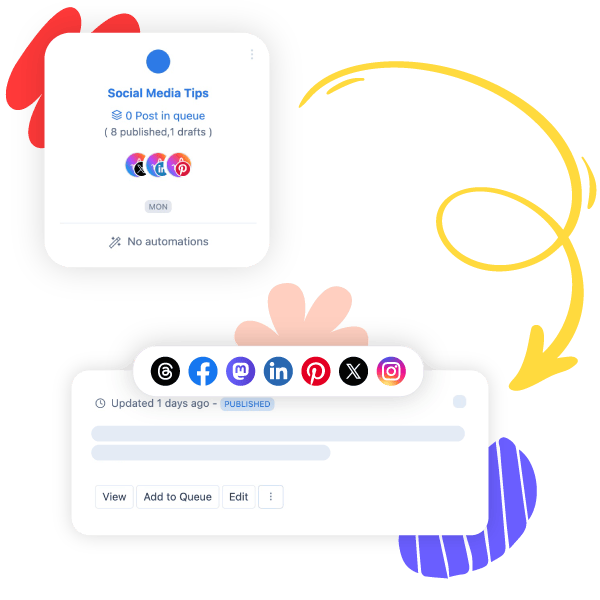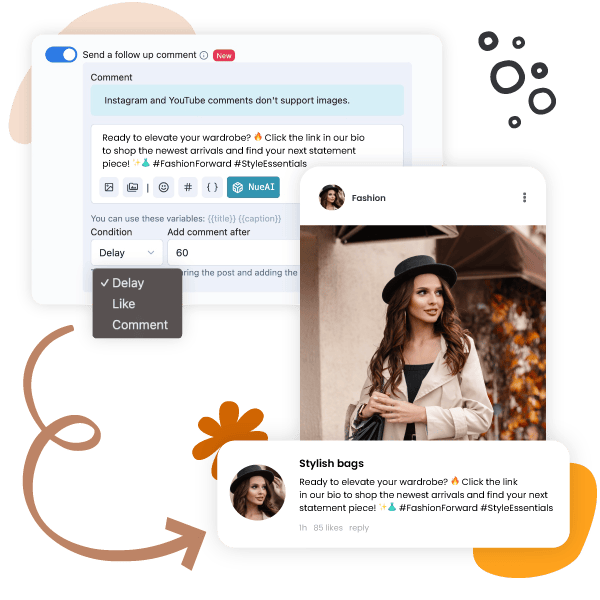Features
Easy Pinterest Crossposting Setup
Setting up Pinterest crossposting automation with Nuelink takes less than 2 minutes. Just connect your accounts, go to Automations, click on Crossposting, select Pinterest Crossposting, choose accounts to crosspost to, adjust a few settings, and you're done. You only need to set it up once; after that, everything runs automatically in the background.
Learn more about how to set up Pinterest crossposting automation on Nuelink