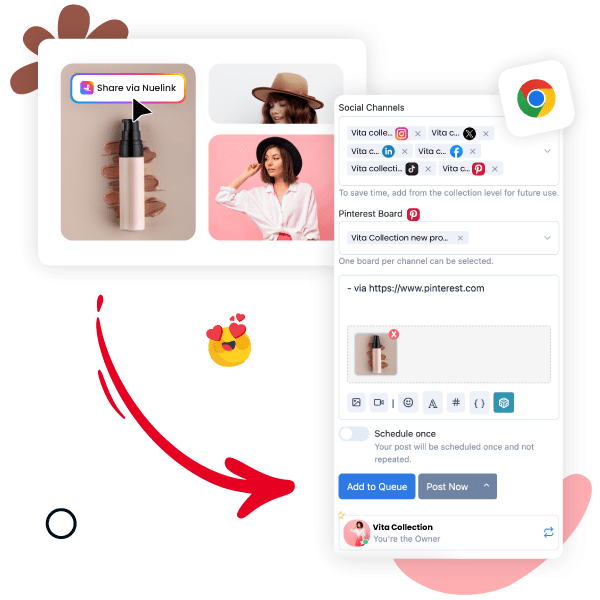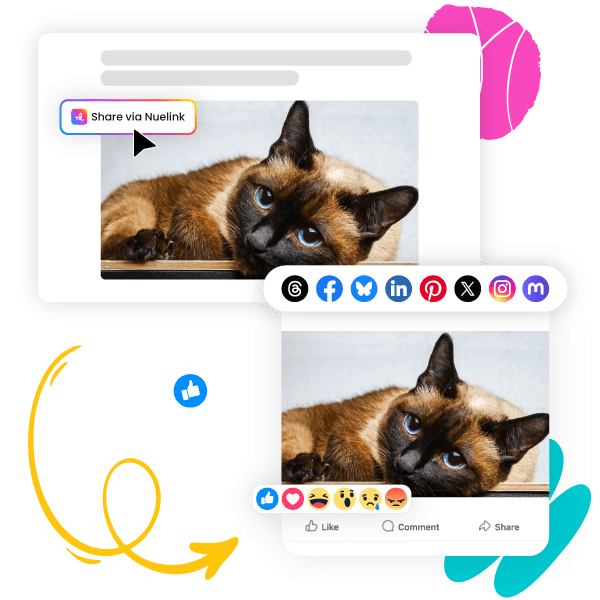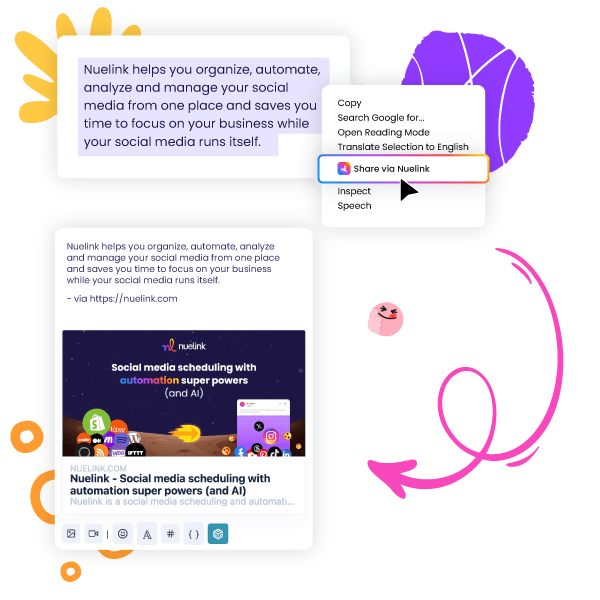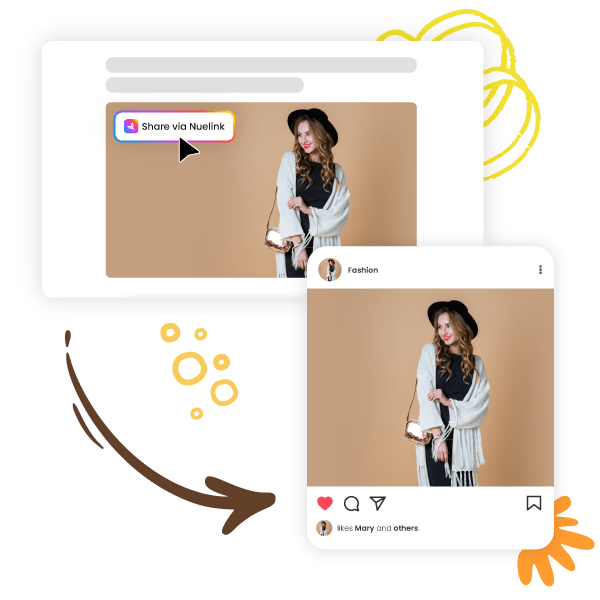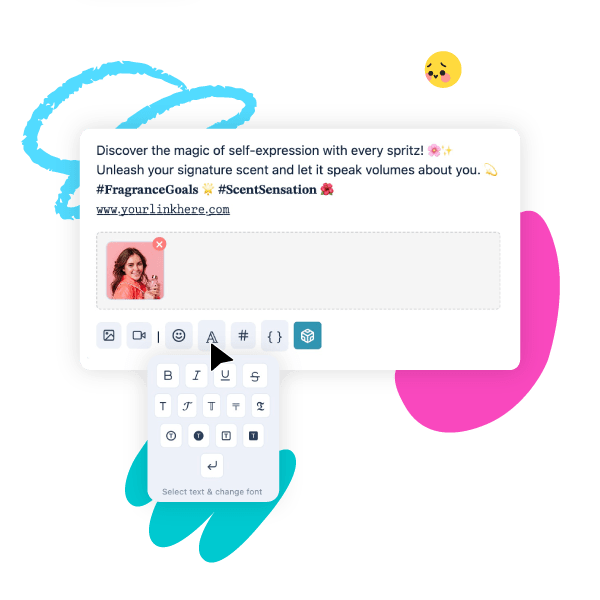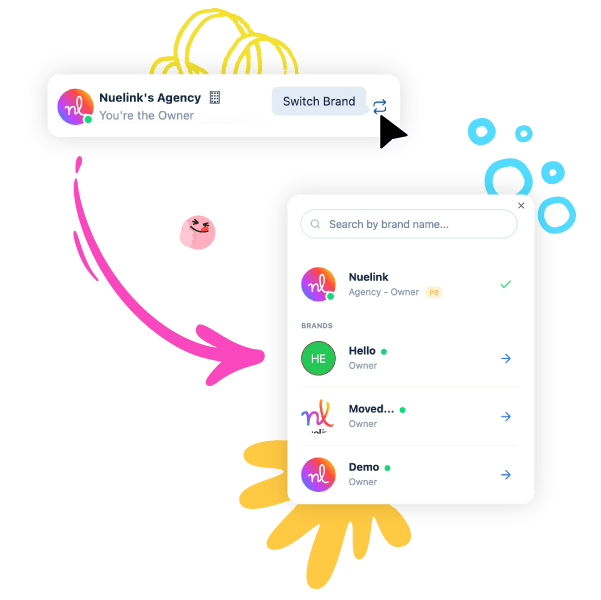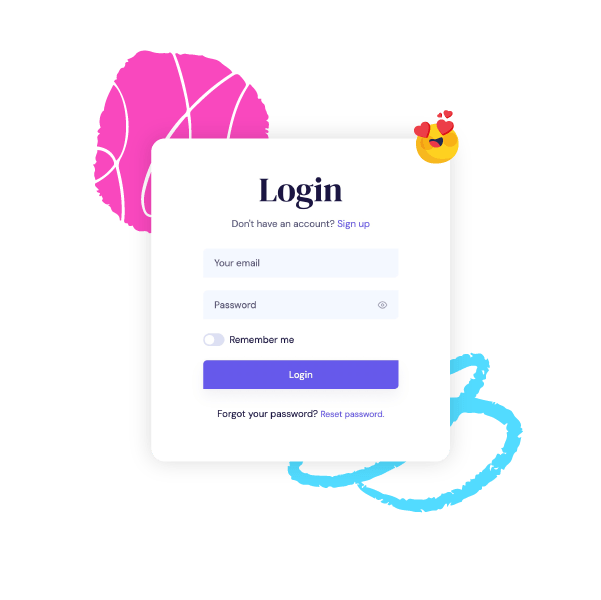Nuelink Extension
Share & Schedule Social Media Posts From Any Webpage Without Leaving the Tab
Publish and schedule social media posts (text-only, images, or both) from any webpage while you're browsing without leaving or closing the tab.
You can share content by copying it, right-clicking on it, selecting "Share with Nuelink", customizing your post directly in the extension, and publishing it immediately or scheduling it for later.