Preview Your Links on Social Media Platforms
Visualize how your future links will appear on Facebook, Twitter, LinkedIn, & Pinterest. Get image size recommendations for each platform and learn about key meta-tag details of each post.
Unlock the power of Nuelink 🚀
Manage all your social media accounts from one place. Schedule, automate and grow with ease.
Try Nuelink free →
4.9/5 from 500+ Reviews on G2, Capterra, Trustpilot & more
Super easy and fast learning curve. Support is phenomenal. Upgraded to expand my plan because it saves me time and helps keep things organized for myself and my team.
— Gloria Ochoa
Frustrated by social media platforms incorrectly cropping your images in each post?
I mean seriously...
Have you ever found yourself in this scenario?
You schedule a social media post or share it directly on LinkedIn—it doesn't matter which.
You then go away to do other tasks.
After three hours, you randomly discover that LinkedIn has cropped your post, making it look unprofessional. Ugh!
The image size, width, height, and other details are very confusing.
If you don't master & double-check them before posting, your post will end up like this:

How can you avoid this?
It's simple: use Social Media Preview!
What is Social Media Preview?
Social Media Preview is a visual tool designed to check upcoming social media posts for errors or typos and bad formatting, ensuring that text and images adhere to the specific requirements of the intended social media platform.
It allows for a final review of how the post will appear once published, confirming that it meets the unique formatting and image specifications of the platform.
Why Social Media Preview is Important?
The first impression matters. You know that, right?
If your social media post appears to your audience in an unappealing layout, like the one we saw above, what do you think their first impression of your business will be?
Another question is: Over time, don't you think this could have a negative impact on the perception of your brand?
By ensuring that your posts look exactly as you want them to and are perfectly aligned with the specifications of the intended social media platform, you can significantly:
- Make a professional first impression in your audience’s eyes
- Improve your Click-through-rate (CTR)
- Increase the Engagement Rate
- Reduce the Bounce Rate
How to use Social Media Preview?
-
Search for the content you wish to preview as a social media post.
For example, I will choose this YouTube video on how to use Bulk Import for up to 100 social media posts using Nuelink.

-
Copy the link of the content you're interested in; for this example, I will use this YouTube video link.
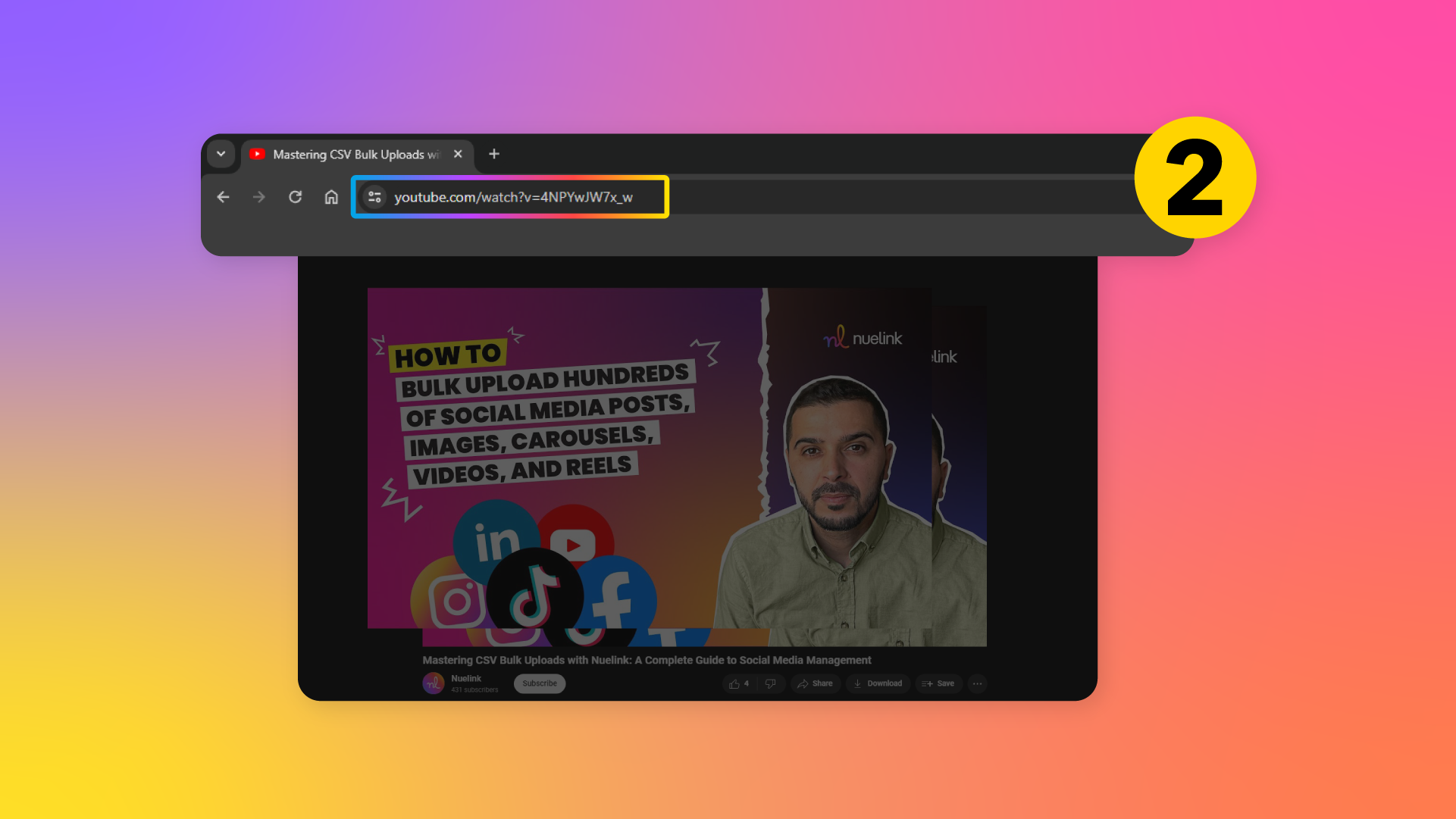
-
Open Nuelink Social Media Preview and paste the link as follows:
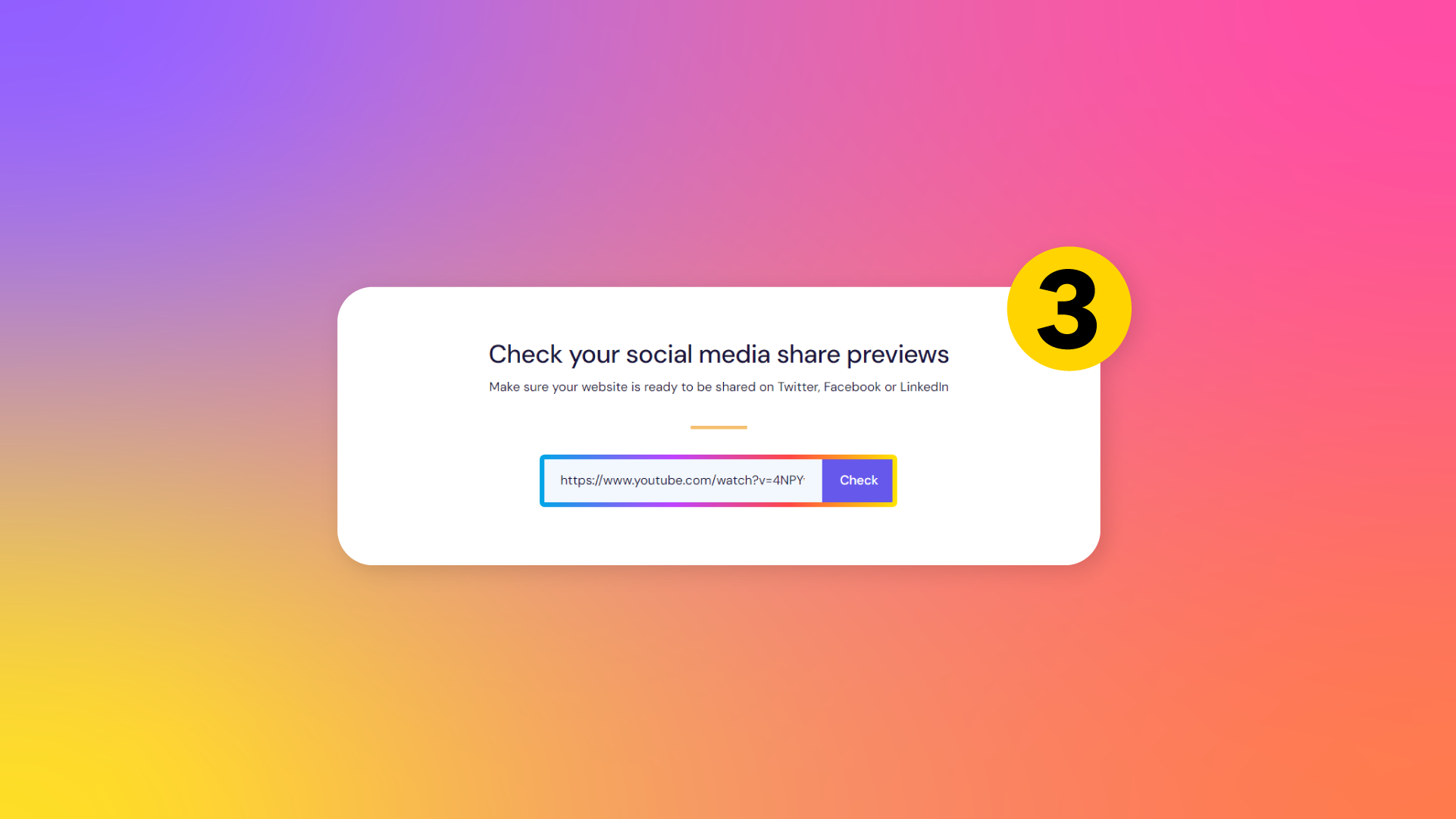
-
Choose the platform your desired platform.
Done! Your post will now appear exactly as it would when officially published on your chosen platform, along with the associated meta-tags.
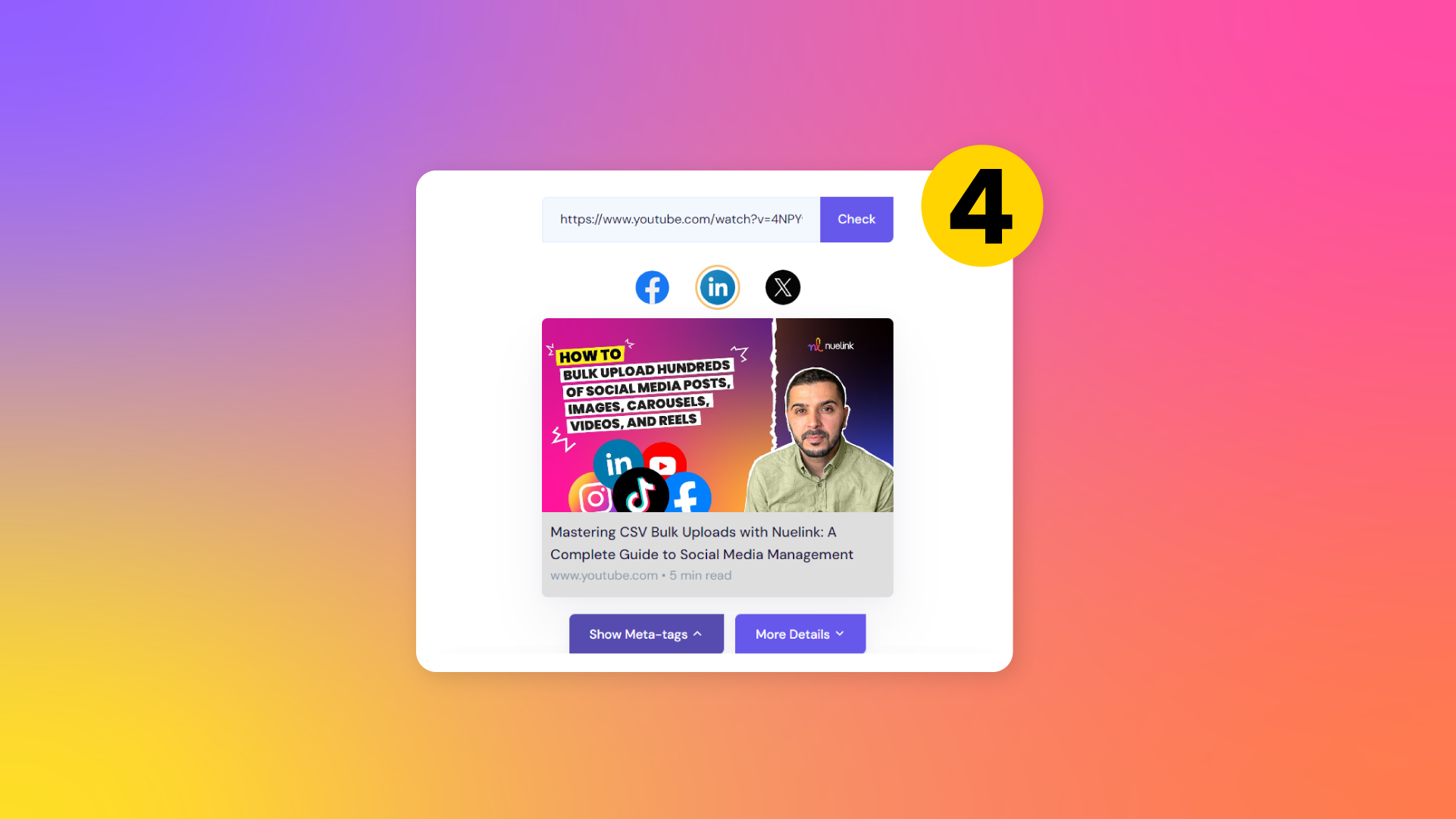
Frequently Asked Questions:
Is this tool free?
Yes, the Nuelink social media preview is completely free.
Do I need a Nuelink account to use the Nuelink social media preview?
No, you don’t need a Nuelink account to use the social media preview.
Are there any restrictions on the number of times I can use this tool?
No, you can use the tool as many times as you need.
What should I do if my social media post doesn’t show up correctly in the preview?
When you input the link of the content you wish to share into the Nuelink social media preview, it does more than just show you how your post will appear. Nuelink also provides detailed insights about your post along with recommendations for enhancements.
Consider the following example:
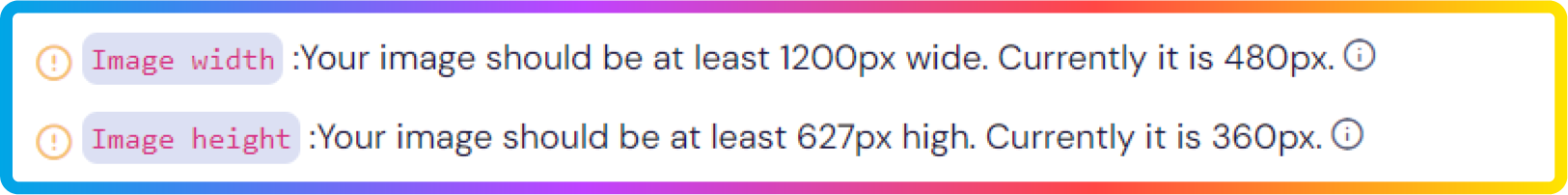
In such cases, simply adjust your image's width and height according to the given recommendations. This will ensure your post looks its best in terms of layout.
NOTE: Besides what we mentioned above, there are plenty of reasons why your post might not show up correctly on a specific social media platform.
Fortunately, these platforms have their own tools, developed to help you identify and fix the problems. These tools are:
What Social Media platforms does Nuelink social media preview support?
Currently, the Nuelink social media preview supports Facebook, LinkedIn, and X (Twitter).
Why Nuelink social media preview does not support Instagram, TikTok, and Pinterest?
Platforms like Instagram and TikTok do not allow their posts to be previewed by third-party tools. As soon as any of them grants permission, rest assured that we will add it to our service.
Meanwhile, Pinterest consistently changes the way their posts display, we choose until it settles for one before we start supporting it.
Need more help? Contact Us